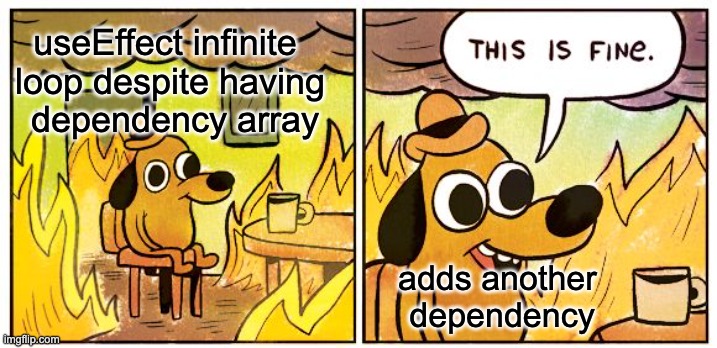In this article I’ll be covering important ways that you can better fetch your data in a react application while having less work in handling state and other functionalities such as retrying requests, caching, polling, deduping, mutations, inifinite scrolling and many more.
You can use the table of contents to jump straight to the main Content.
Table of contents
Open Table of contents
Motivation
React has no say on how you would like to fetch your data from the backend. You can use the fetch method or a library like axios to handle fetching of your data. We can take a look at the following table just for a comparison.
| Feature | fetch | axios | react-query |
|---|---|---|---|
| Built-in | Yes | No | No |
| JSON parsing | Manual | Automatic | Automatic |
| Request cancellation | No | Yes | Yes |
| Request timeout | No | Yes | Yes |
| Request retries | No | No | Yes |
| Request progress | No | Yes | No |
| Cache management | No | No | Yes |
| Query invalidation | No | No | Yes |
Why React Query
Because, there is no specific way to fetch our data, using useEffect for fetching and then useState for mainatining state, error and the data itself is the method used. If we need the data throughout the app then we use state management libraries such as Redux, Zustand or ContextAPI.
But wait, state management libraries are good working with client state and not server state / asynchronous state like data fetching.
- server state is persisted remotely and requires aync calls to APIs
- It is shared meaning that someone might update it and our UI will be out of sync.
- It is quite complex dealing with deduping, caching and invalidating stale data
Enter React Query.
Comparing fetching using useEffect and React query
How does useEffect updates the DOM
We’ll start with a simple set up where we render a simple app and track any updates to the DOM.

Above we can see that the dom first updates when the app is first rendered, it actually renders twice. I’ve removed the React strict mode and so our component renders and then the useEffect runs. The code is as below:
import { useEffect, useState } from "react";
function App() {
const [count, setCount] = useState(0);
const [name, setName] = useState("");
useEffect(() => {
console.count("useEffect runs!");
document.title = `You are on count ${count}`;
});
console.count("component rendered!");
return (
<>
<h1>Hello React</h1>
<p>You click {count} times</p>
<div>
<input
type="text"
name="name"
id="name"
onChange={e => setName(e.target.value)}
/>
</div>
<button onClick={() => setCount(prev => prev + 1)}>Add</button>
</>
);
}
export default App;If we type anything in the input it will cause a re-render and the useEffect also fires off.

Of course, we can stop this re-rendering of the useEffect by updating our dependency array with count variable. This time typing inside the input will not fire off the useEffect.
The useEffect will always run after the component has rendered, and will re-render if any state that is part of the component has been included in the dependency array and it also changes.
Set up
In this Github repo I have two folders, finished and a starter project. To get upto speed with where I’ll be starting you can clone the repo and
git clone https://github.com/Rioba-Ian/data-fetching-react-query
cd data-fetching-react-query
cd react-query-starter
After that:
npm install
npm run serve-json
npm run dev
open two terminal instances for running npm run serve-json and npm run serve-json
You should see your app in the browser as follows:

Basic queries and reusable query hooks
Fetching data with useEffect:
useEffect(() => {
axios
.get("http://localhost:4000/movies")
.then(res => {
setData(res.data);
setIsLoading(false);
})
.catch(error => {
setError(error.message);
console.log(error.message);
});
}, []);Using react query
const fetchMoviesData = () => {
return axios.get("http://localhost:4000/movies");
};
const { isLoading, data, isError, error } = useQuery(
["movies"],
fetchMoviesData
);The error handling in useEffect takes into account that axios uses .catch() promise which you’ll resolve with your setError state. In react query, error handling is defined for you. You can break the url to get the error message in the browser.
You might also realize that react-query retries some couple of times before giving the error.
React-query devtools
To install react query devtools:
npm i @tanstack/react-query-devtoolsthen in your App.jsx import and attach it just before closing the QueryClientProvider. You should see your ui with a dev tool.
Caching and Stale time
In your network tab, throttle the connection to slow 3g or fast 3g. I like mine slow 3g to properly see the lag. Looking at the useeffect we see that if we go to another tab and back it takes longer as compared to the RQ list. This is because of caching. By default, react query caches the data for 5 minutes before it goes to stale. Becoming stale means that, react query will do a background fetch to get new data (incase the data response has been updated from the server.)
We can use the isFetching to see the data being refetched in the background once it has become stale.
console.log({ isLoading, isFetching });Update any value in your db.json and go back to your RQ movies, you will see the value changing. (If you are not on slow 3g it might happen so fast you won’t see it).
Caching obsoletes the loading… indicator since the data is still present for our application. From the react-query docs the creator explains why cachetime is better left as is and the staletime and refetch defaults are where we might change the refetching behaviour.
const { isLoading, data, isError, error, isFetching } = useQuery(
["movies"],
fetchMoviesData,
{
staleTime: 30000,
}
);Each time we go to rq-movies, we see a fetch being triggered in the network tab. We can override this so that it happens 3s after we’ve navigated to our page. It will also trigger a refetch after 30s. The default is 0 which means it will trigger a refetch once we get back to the route of our application.
Other defaults
- Refetch on mount.
React query will refetch everytime we go to our /rq-movies. It is set to true by default.
...
refetchOnMount: true,
}
...- Refetch on Window focus
This set as true by default. What it means is that if we are on another application and come back to that window and data has changed, then it will always trigger a refetch on our data. … refetchOnWindowFocus: true, } …
Polling data
Polling data means automatically refetching data at regular intervals. We can use the refetchInterval, by default it is set to false.
fetchMoviesData,
{
staleTime: 30000,
refetchInterval: 2000,
}
);If you look at the react-query devtools you’ll see the data toggling between fetching and stale every two seconds.
N/B: The refetching stops once the window loses focus so if you want to override it, you can set the refetchIntervalInBackground: true
Quering by ID
Triggering a refetch
Before we trigger a refetch using a button we might want to override the fetching to be disabled until we click our button.
We can add the onClick handler <button onClick={refetch}> Fetch Movie List</button> and the refetch as part of the parameters to our fetchMoviesData.
using custom query hooks
You can create a folder called hooks and create a new file useMoviesData.js. And in the file our logic before from RQMoviesPage would be:
import { useQuery } from "@tanstack/react-query";
import axios from "axios";
const fetchMoviesData = () => {
return axios.get("http://localhost:4000/movies");
};
const useMoviesData = () => {
return useQuery(["movies"], fetchMoviesData, {
enabled: false,
});
};
export default useMoviesData;and then we would just call useMoviesData in our RQMoviesPage.
By Id
We will first need to route to each movie page. I’ve set up a new route /rq-movie/:movieId and in our new RQMoviePage.jsx
import useMovieData from "../hooks/useMovieData";
import { useParams } from "react-router-dom";
export default function RQMoviePage() {
const movieId = useParams().movieId;
const { data, isError, error, isFetching, isLoading } = useMovieData(movieId);
if (isLoading && isFetching) {
return <h2>Loading ...</h2>;
}
if (isError) {
return <p>Error in fetching data {error}</p>;
}
return (
<div>
<h2>Movie name: {data?.data.name}</h2>
<p>Producer: {data?.data.producer}</p>
</div>
);
}The new custom hook for fetching a single movie is as follows:
import { useQuery } from "@tanstack/react-query";
import axios from "axios";
const fetchMovieData = movieId => {
return axios.get(`http://localhost:4000/movies/${movieId}`);
};
const useMovieData = movieId => {
return useQuery(["movie", movieId], () => fetchMovieData(movieId));
};
export default useMovieData;Paginated queries
You can go to our localhost:4000 and add put in the following query: http://localhost:4000/series?\_limit=2&\_page=2, by changing the limit and the page number we paginate between the data. I’ve created a new component called PaginatedQueries.jsx where we shall paginate the data.
First if we want to display the whole data we can do so by
import { useQuery } from "@tanstack/react-query";
import axios from "axios";
const fetchSeries = () => {
return axios.get(`http://localhost:4000/series`);
};
export default function PaginatedQueries() {
const { data, isLoading, isError, isFetching, error } = useQuery(
["colors"],
fetchSeries
);
if (isLoading && isFetching) {
return <h2>Loading...</h2>;
}
if (isError) {
return <h2>{error.message}</h2>;
}
return (
<div>
<h2>Series</h2>
{data?.data.map(serie => (
<ul key={serie.id}>
{serie.id}. {serie.name}
</ul>
))}
</div>
);
}In order to paginate we can use state to help us in changing the query key.
import { useQuery } from "@tanstack/react-query";
import { useState } from "react";
import axios from "axios";
const fetchSeries = pageNumber => {
return axios.get(`http://localhost:4000/series?_limit=2&_page=${pageNumber}`);
};
export default function PaginatedQueries() {
const [pageNumber, setPageNumber] = useState(1);
const { data, isLoading, isError, isFetching, error } = useQuery(
["series", pageNumber],
() => fetchSeries(pageNumber),
{
keepPreviousData: true,
}
);
data;
if (isLoading || isFetching) {
return <h2>Loading...</h2>;
}
if (isError) {
return <h2>{error.message}</h2>;
}
return (
<>
<div>
<h2>Series</h2>
{data?.data.map(serie => (
<ul key={serie.id}>
{serie.id}. {serie.name}
</ul>
))}
</div>
<div>
<button
onClick={() => setPageNumber(page => page - 1)}
disabled={pageNumber === 1}
>
Prev Page
</button>
<button
onClick={() => setPageNumber(page => page + 1)}
disabled={pageNumber === 5}
>
Next Page
</button>
</div>
{isFetching && "Loading"}
</>
);
}